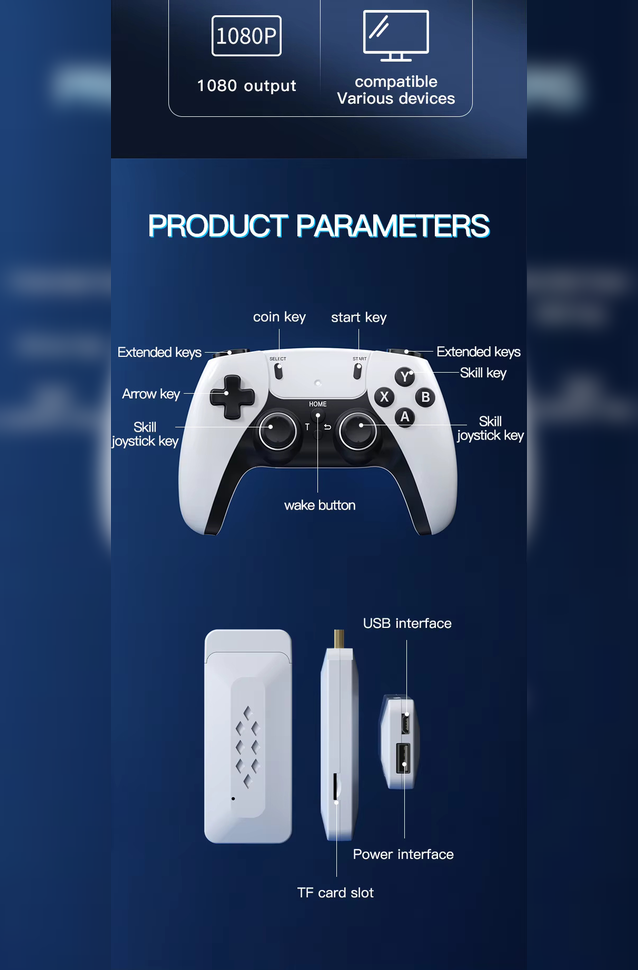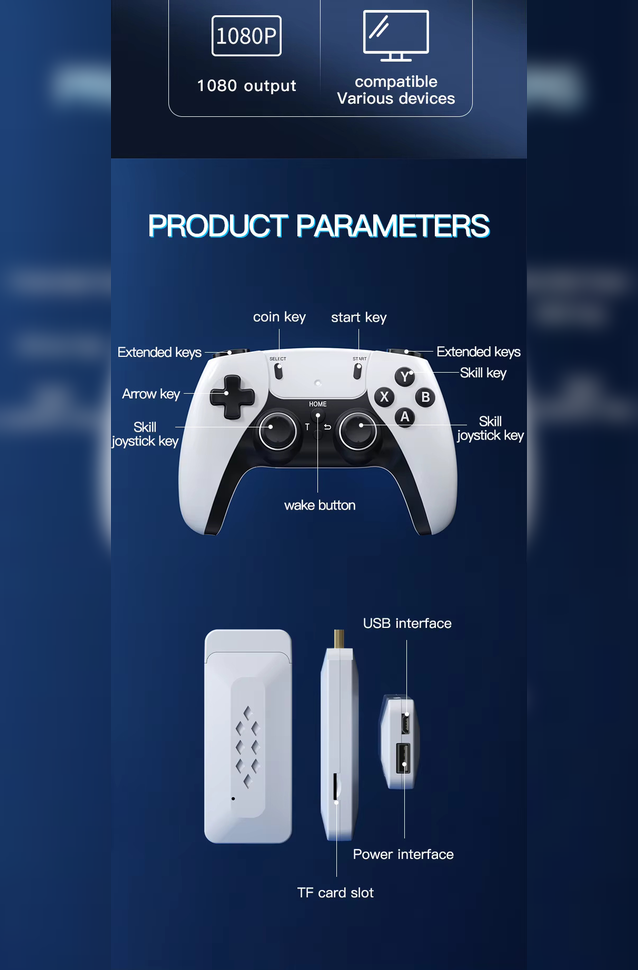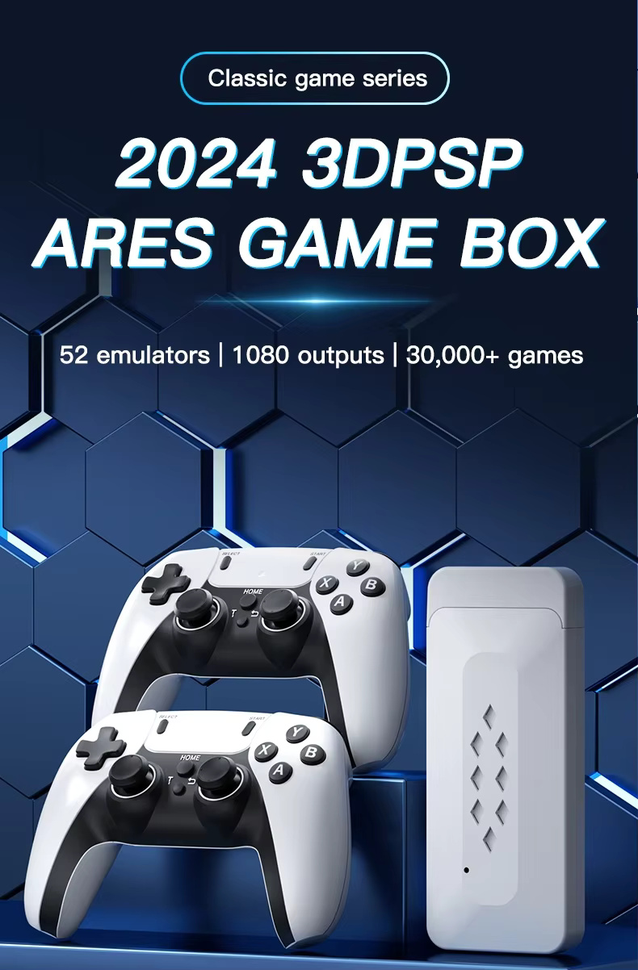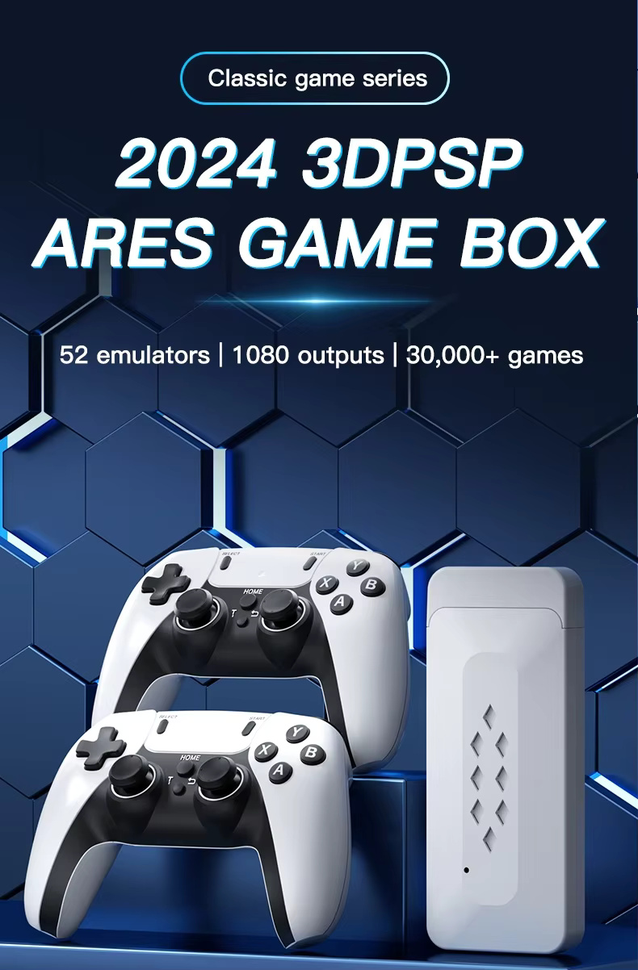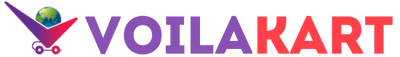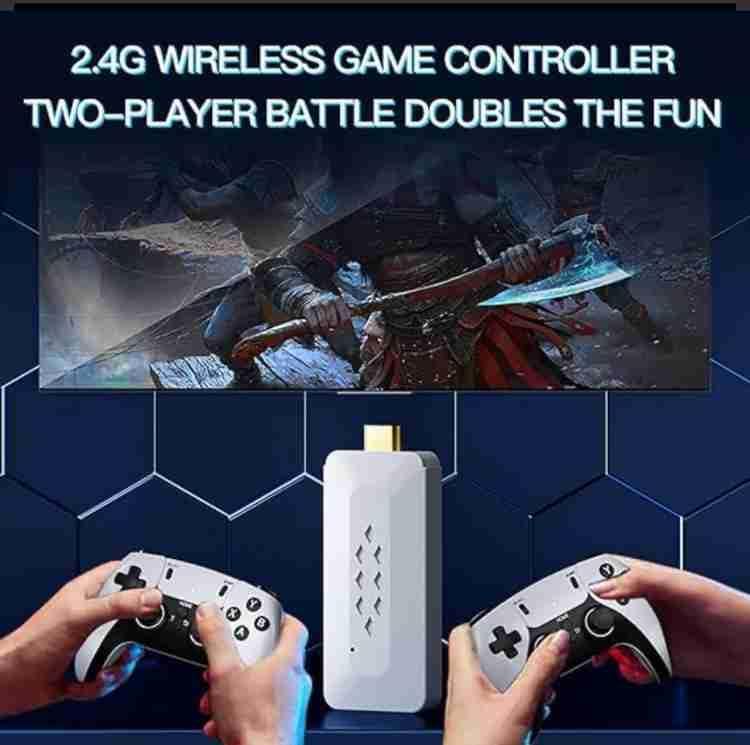Description
Game Stick featuring 30,000 classic games across 52 emulators. With 64GB of built-in storage, you can store thousands of your favorite titles, including God of War, GTA Vice City, FIFA, Tekken 6, etc. Connect effortlessly to your HD display via wireless HD for a smooth gaming experience. Its portable design makes it easy to take your gaming anywhere, delivering an authentic retro experience with multiple console emulations. The unit is CE, ROHS, and BIS Certified, so buy confidently!
Key Points & Limitations for Retro Gaming Model M22:
- FPS Performance
- Most emulator games run smoothly at 30–60 FPS.
- PSP games, especially modern titles like God of War, Assassin’s Creed, GTA Vice City, and Spiderman 2, run at a playable 20–30 FPS.
- Single Player Mode in PSP Games
- All PSP games are designed for single-player only.
- For a multiplayer experience in fighting games like Tekken, use Tekken 3 (PlayStation version) instead of Tekken 5 or 6.
- Do Not Change Default Settings
- These devices are not designed for setting customizations like resolution or key mapping.
- Modifying settings may corrupt the memory card and cause the system to malfunction.
- Exit Games Properly
- Always exit games using "Start + Select" together.
- Improper exit may result in memory card corruption or game save loss.
- Controller Battery Requirement
- Use new/fresh batteries only in the controller.
- Weak or old batteries may cause controller malfunction or non-responsiveness.
Key Features of Gaming Console M22:
Game Library: Massive collection of 30,000 classic games across 52 emulators, offering endless entertainment options.
Storage Capacity: The 64GB built-in storage can accommodate thousands of retro games, including popular titles like Tekken and GTA Vice City.
Connectivity: Wireless HD enables a seamless gaming experience with modern television sets and displays.
Compatibility: Supports multiple classic gaming console emulations, delivering an authentic retro gaming experience.
Portable Design: Compact game stick format allows easy connection to any HD display for gaming.
Technical Specification of M22 Gaming Stick:
| Product Dimensions | 28 x 23 x 12 cm |
| Platform | Electronic Game |
| Type | TV Game Console |
| Controller Type | Joystick with Action Buttons |
| Supported Resolution | 4K |
| Item Weight | 900 Grams |
| Power Source | Battery Powered |
| Hardware Interface | Bluetooth, USB |
| Battery Description | Built-in Rechargeable Battery |
| Functions | With Wireless Controller Supports Multiple Players Supports Network Download Games Supports Multiple Languages Game Speed FPS 1:1 Output |
| Connection | Wireless 2.4GHz |
| Supported Game Formats | PSP, PS1, N64, MAME, NDS, DC, FC, GB, GBA, GBC, MD, SFC, Atari, NES, SNES, CPS |
| Built-in Games | 30,000+ |
| Age Range (Description) | 7 Years And Up |
| Material | ABS Plastic |
| Memory Storage Capacity | 64 GB |
| Model Number | M22 |
| Item model number | 2405-K9 |
| Country of Origin | China |
Additional Information:
| Net Quantity | 1 Piece |
| Included Components | Game Stick, 2 Controllers, USB Connector, USB Cable |
| Generic Name | Handheld Game Console |
What is in the box?
- Gamestick
- Two Controllers
- USB Cable
- USB Connector
Dos and Don'ts for Gaming Stick M22
To ensure optimal performance and longevity of your Gaming Stick, please follow these guidelines:
Dos:
Use New Batteries: For the best performance, always use fresh AA batteries (2 per controller). If possible, use Duracell batteries, as they provide longer battery life and better efficiency.
Switch Off the Stick Properly: Always switch off the gaming stick in the main menu to prevent any system issues.
Don’ts:
Don't Turn Off the Stick While Playing: Avoid switching off the gaming stick directly while playing a game, as it may lead to system malfunctions or data loss.
Don't Modify Any Settings: Refrain from changing any system settings, as doing so may corrupt the memory card and cause performance issues.
Doesn't Work Directly with a Monitor: The gaming stick will not work directly with a monitor. If you want to use it with a monitor, you will need a monitor-to-TV converter device.
Don't Remove the Memory Card: The gaming stick will not function without the memory card. Removing it may result in loss of data and inability to operate the device.
Following these guidelines will help maintain the gaming stick's performance and prevent any potential damage.
For any further assistance, feel free to reach out.
Shop With Confidence
 Free Delivery
Free Delivery
 Easy Replacement
Easy Replacement
 Secure Transaction
Secure Transaction
 Pay on Delivery
Pay on Delivery
- 24 Hrs Free Replacement for In-Transit Damages / Not Working Cases.
- Up to 30 days of free repair of the unit, paid logistics.
- Post 30 days, paid repair & logistics charges.
| Game Title | M8 | M22 | M22 v2.5 | M33 | M64 | GD30 |
|---|---|---|---|---|---|---|
| Prices | ₹ 2,449.00 | ₹ 5,499.00 | ₹ 5,799.00 | ₹ 3,999.00 | ₹ 7,799.00 | ₹ 5,649.00 |
| Operating System | Linux | Linux | Linux | Linux | Linux | Linux Retroarch (open source system) |
| Language | Supports Multi-language | Supports Multi-language | Supports Multi-language | Supports Multi-language | Supports Multi-language | Supports Multi-language |
| Main Emulators | MAME / FC / GB / GBA / GBC / MD / SFC / PS1 / ATARI2600 / ATARI7800 | PSP, N64, C64, PS1, CPC1, CPS2, CPS3, ATARI, ATARI2600 | PSP, N64, C64, PS1, CPC1, CPS2, CPS3, ATARI, ATARI2600 | PSP, N64, C64, PS1, CPC1, CPS2, CPS3, ATARI, ATARI2600 | FC, SFC, MD, NEOGEO, GB, GBC, GBA, SMS, CPS1, CPS2, CPS3, PSP, PS1, GG | GB, GBA, Sega, PSP, NES, ND64, MSX2, LYNX, ATARI, ARCADE |
| Available Memory Card | 64GB | 64GB | 64GB | 64GB | 64GB | 64GB |
| TF Card Support | Up to 128GB | Up to 128GB | Up to 128GB | Up to 128GB | Up to 256GB | Up to 256GB |
| Controllers Included | Yes | Yes | Yes | Yes | Yes | Yes |
| Preloaded Games | 10000 | 30000 | 30000 | 30000 | 35000 | 10000 |
| Emulators Supported | 40 | 52 | 52 | 45 | 14 | 26 |
| Super Mario Bros (NES) | ✓ | ✓ | ✓ | ✓ | ✓ | ✓ |
| Contra (NES) | ✓ | ✓ | ✓ | ✓ | ✓ | ✓ |
| Street Fighter (Arcade) | ✓ | ✓ | ✓ | ✓ | ✓ | ✓ |
| Sonic the Hedgehog (SEGA) | ✓ | ✓ | ✓ | ✓ | ✓ | ✓ |
| Pokémon FireRed (GBA) | ✓ | ❌ | ❌ | ❌ | ✓ | ❌ |
| Tekken 3 (PS1) | ✓ | ✓ | ✓ | ✓ | ✓ | ✓ |
| God Of War - Ghost Of Sparta | ❌ | ✓ | ✓ | ✓ | ✓ | ❌ |
| God of War: Chains of Olympus (PSP) | ❌ | ✓ | ✓ | ✓ | ✓ | ✓ |
| Mario Kart 64 (N64) | ❌ | ❌ | ✓ | ✓ | ✓ | ✓ |
| Marvel vs Capcom 2 (Dreamcast) | ❌ | ❌ | ✓ | ❌ | ✓ | ✓ |
| Tekken 6 | ❌ | ✓ | ✓ | ✓ | ❌ | ✓ |
| Tekken 5 - Dark Resurrection | ❌ | ✓ | ❌ | ❌ | ❌ | ❌ |
| Fifa 2012 world Cup | ❌ | ✓ | ❌ | ❌ | ❌ | ❌ |
| Assassassin's creed | ❌ | ✓ | ❌ | ❌ | ✓ | ❌ |
| GTA Vice City | ❌ | ✓ | ✓ | ✓ | ✓ | ❌ |
| GTA: China Town | ❌ | ❌ | ✓ | ✓ | ✓ | ❌ |
| Cadillacs and Dinosaurs | ✓ | ❌ | ❌ | ❌ | ✓ | ❌ |
| WWE | ✓ | ✓ | ✓ | ✓ | ❌ | ❌ |
| WWE Smackdown VS Raw | ❌ | ❌ | ✓ | ✓ | ✓ | ❌ |
| Brain Lara Cricket | ❌ | ❌ | ✓ | ❌ | ❌ | ❌ |
| Metal Slug | ✓ | ✓ | ✓ | ✓ | ❌ | ❌ |
| NFS | ✓ | ✓ | ✓ | ✓ | ✓ | ❌ |
| Resident Evil | ✓ | ❌ | ✓ | ✓ | ✓ | ❌ |
| Donkey Kong Country | ❌ | ✓ | ✓ | ✓ | ✓ | ✓ |
| Super Mario World | ❌ | ❌ | ✓ | ✓ | ✓ | ❌ |
| Street Fighter II | ✓ | ✓ | ✓ | ✓ | ✓ | ✓ |
| Spiderman 2 | ✓ | ✓ | ✓ | ✓ | ✓ | ❌ |
| Dragon Ball Z | ✓ | ✓ | ❌ | ✓ | ✓ | ✓ |
| Daxter | ❌ | ❌ | ❌ | ❌ | ❌ | ✓ |
| Tomb Raider | ✓ | ❌ | ✓ | ✓ | ❌ | ❌ |
| Pepsiman | ✓ | ❌ | ❌ | ❌ | ❌ | ❌ |
| Mortal Kombat | ✓ | ✓ | ✓ | ✓ | ❌ | ✓ |
| king of fighter 97 | ❌ | ✓ | ✓ | ✓ | ❌ | ✓ |
| The Legend of Zelda | ❌ | ✓ | ✓ | ✓ | ✓ | ❌ |
| Adventure Island | ❌ | ✓ | ✓ | ✓ | ✓ | ✓ |
| Aladdin | ❌ | ✓ | ✓ | ✓ | ✓ | ✓ |
| Double dragon | ✓ | ✓ | ✓ | ✓ | ✓ | ✓ |
| Pro Evolution Soccer 2014 | ❌ | ❌ | ❌ | ✓ | ✓ | ✓ |
| Metal Gear Solid | ❌ | ✓ | ✓ | ✓ | ❌ | ❌ |
| Call of Duty | ❌ | ✓ | ✓ | ✓ | ✓ | ❌ |
| Robocop | ✓ | ✓ | ✓ | ✓ | ✓ | ✓ |
| Mario vs. Donkey Kong | ❌ | ✓ | ❌ | ❌ | ✓ | ❌ |
| Marvel vs. Capcom | ✓ | ✓ | ❌ | ✓ | ✓ | ✓ |
5000+ Additional Games




Discover Few Popular Games